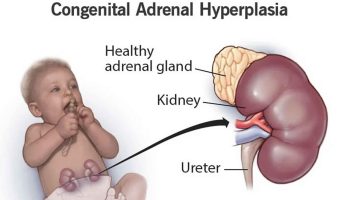What is eye strain
Computer eye strain or simply “eye strain”, also referred to as computer vision syndrome or asthenopia, describes a group of eye and vision-related problems that result from prolonged computer, tablet, e-reader and cell phone use 1. Many individuals experience eye discomfort and vision problems when viewing digital screens for extended periods. The level of discomfort appears to increase with the amount of digital screen use. While eye health professionals have yet to find staring at your computer screen, smartphone or other digital devices for long periods as a cause of any permanent eye damage. You eyes may feel dry and tired and you may develop blurry vision, fatigue or eye strain 2. Some people also experience headaches or motion sickness when viewing 3-D, which may indicate that the viewer has a problem with focusing or depth perception 2. And the eye pain and discomfort associated with the problem can affect workplace performance, reduced productivity and job satisfaction or the enjoyment of home activities 3. Some users may experience continued impairment or reduced visual abilities even after work. This suggests the need for prevention program to maintain healthy eyes of visual display terminal operators.
Eye strain or asthenopia is considered to be the most common complaint among computer users. The National Institute for Occupational Safety and Health indicated that 70.6% of workers who used computers in their workplace suffered from eye strain 4. The term eye strain is frequently used to describe a group of symptoms that are related to prolonged visual activity. The International Classification of Diseases, a medical classification list by the World Health Organization (WHO), classifies eye strain under the general heading of unspecified subjective visual disturbances 5.
Eye strain relief
The average American worker spends seven hours a day on the computer either in the office or working from home. To help alleviate digital eye strain, follow the 20-20-20 rule; take a 20-second break to view something 20 feet away every 20 minutes 6.
Eye Ergonomics Tips
- Sit about 25 inches, or arm’s length, from the computer screen. Position the screen so your eye gaze is slightly downward.
- Many devices now have glass screens with considerable glare. Reduce glare by using a matte screen filter if needed.
- Take regular breaks using the “20-20-20” rule: every 20 minutes, shift your eyes to look at an object at least 20 feet away, for at least 20 seconds.
- Use artificial tears to refresh your eyes when they feel dry. Consider using a humidifier.
- If a screen is much brighter than the surrounding light, your eyes have to work harder to see. Adjust your room lighting and try increasing the contrast on your screen to reduce eye strain.
A note to contact lens users: Contact lenses can exacerbate eye dryness and irritation common to heavy users of computers and other digital devices often.
Figure 1. Eye strain relief tips
Additional eye strain relief tips:
- Give your eyes a break by wearing your glasses.
- Don’t sleep in your contact lenses, even if they are labeled “extended wear.”
- Always use good cleaning practices.
If your eyes are consistently red, blurry or watery, or they become sensitive to light or painful, see an ophthalmologist.
Should you be worried about the Blue Light from Digital Screens ?
When you stare at a screen for hours at a time, whether it is a computer, TV, phone or tablet, you are exposed to blue light from the digital screen. But there is no scientific evidence that blue light from digital devices causes damage to your eye 7.
Blue light does affect the body’s circadian rhythm, your natural wake and sleep cycle. During the day, blue light wakes you up and stimulates you. But too much blue light exposure late at night from your phone, tablet or computer can make it harder to get to sleep.
That is why eye doctors recommend that you try to limit your screen time in the two to three hours before you go to bed. Many devices have nighttime settings that minimize blue light exposure in the evenings.
Although people often associate blue light with computers and phones, the largest source of blue light is sunlight. Other sources include fluorescent light, compact fluorescent light bulbs and LED light. Blue light exposure from screens is much less than the amount of exposure from the sun. It’s also no more damaging than blue light from the sun 7. The amount of radiation coming from a computer screen has never been demonstrated to cause any eye disease 8. A study conducted by Duarte et al. found no measurable UVA (ultraviolet A) or UVB (ultraviolet B) radiation from computer monitors 9. In that study, there was no emission of ultraviolet radiation within the spectra considered UVA and UVB by the lamps and TV monitors, computer and tablet, independent from the variables: type, brand and distance (at 5 and 20 cm of distance from the source) 9. UV radiation is the most harmful part of sunlight for eyes and skin.
There is evidence that some kinds of light exposure can cause eye damage under certain conditions. For instance, too much exposure to ultraviolet light from the sun increases the risks of eye diseases, including cataracts, growths on the eye and cancer. However, doctors know less about blue light. Its effects are still being researched 7.
The bottom line is that taking preventive measures against blue light even though there is no evidence of damage could be more harmful than the blue light itself 7.
Some studies suggest that not enough exposure to sunlight in children could affect the growth and development of their vision 10. Not getting enough sun could also increase the risk of myopia (nearsightedness) in teens and young adults, a recent study suggests 11.
The best way to protect your eyes against eye strain from blue light in devices is to take regular breaks using the “20-20-20” rule: Every 20 minutes, shift your eyes to look at an object at least 20 feet away for at least 20 seconds. You can also use artificial tears to refresh your eyes when they feel dry. Skip the glasses that claim to protect your eyes against blue light, because of a lack of evidence they are effective 7. The American Academy of Ophthalmology does not recommend any special eyewear for computer use 7.
Normally, humans blink about 15 times a minute, but studies show we blink half to a third that often while using computers and other digital screen devices, whether for work or play 2. Viewing a computer or digital screen often makes the eyes work harder. As a result, the unique characteristics and high visual demands of computer and digital screen device viewing make many individuals susceptible to the development of vision-related symptoms.
Viewing a computer or digital screen is different than reading a printed page. Often the letters on the computer or handheld device are not as precise or sharply defined, the level of contrast of the letters to the background is reduced, and the presence of glare and reflections on the screen may make viewing difficult.
Viewing distances and angles used for this type of work are also often different from those commonly used for other reading or writing tasks. As a result, the eye focusing and eye movement requirements for digital screen viewing can place additional demands on the visual system.
In addition, the presence of even minor vision problems can often significantly affect comfort and performance at a computer or while using other digital screen devices. Uncorrected or under corrected vision problems can be major contributing factors to computer-related eyestrain.
Even people who have an eyeglass or contact lens prescription may find it’s not suitable for the specific viewing distances of their computer screen. Some people tilt their heads at odd angles because their glasses aren’t designed for looking at a computer. Or they bend toward the screen in order to see it clearly. Their postures can result in muscle spasms or pain in the neck, shoulder or back.
In most cases, symptoms of computer eye strain occur because the visual demands of the task exceed the visual abilities of the individual to comfortably perform them. At greatest risk for developing computer eye strain or Digital Eye Strain are those persons who spend two or more continuous hours at a computer or using a digital screen device every day.
Extended reading, writing or other intensive “near work” can also cause eye strain 2.
The main causes of computer eye strain include an unsuitable environment and the improper use of eyeglasses or contact lenses. With a few simple changes, the environmental causes of computer eye strain can easily be eliminated.
With a few preventative measures, however, the symptoms associated with Computer Eye Strain can be easily erased.
Visual demand while working with digital devices and computers
There is a difference in visual demand when one is viewing the display on the computer screen compare to reading a printed text. An image which is produced on the screen is made up of thousands of tiny spots or pixels and rasters which collectively form the image. The margin of the image or a word is usually not sharp and this is worsening if the image or word is formed by minimal pixels, or what is known as low resolution. As the resolution goes down the image become poor in quality and the visual demand of a reader has to be increased in order to appreciate well the wording or image. The contrast (intensity of the light) of the word to the background, the glare of the computer screen and the reflection from the glass screen are all important factors determining the amount of visual demand one must put in order to perceive the image well 12, 13.
Refresh rate refers to the number of times (per minute) the computer screen is repainted to produce an image. When the refresh rate is too slow it causes a flickering screen. Studies have proven that a higher refresh rates is associated with less flickering thus decreases ocular symptoms and more user friendly. Extremely low refresh rates (high flickering) is known to be associated with headache, fatigue, irritability and epileptic seizures 14. Many people are worried that the computer screen like most electrical appliances emits radiation. Numerous published studies have shown that there is no evidence to support any direct link between the radiation levels emitted and the worker’s health problems. Similarly there is no evidence that computer radiation contributes to significant cataract formation 15, 16.
Eye strain symptoms
The most common symptoms associated with Computer Vision Syndrome or Computer Eye Strain are:
- Eye strain
- Headaches
- Blurred vision
- Dry eyes
- Neck and shoulder muscle fatigue and pain
- Backaches
Table 1. Common symptoms related to computer vision syndrome and its pathophysiological mechanisms
| Mechanism | Symptoms |
|---|---|
| Extraocular | Neck stiffness |
| Neck pain | |
| Shoulder pain | |
| Headache | |
| Backache | |
| Ocular surface | Tearing |
| Gritty | |
| Dryness | |
| Redness | |
| Gritty | |
| sensation Burning | |
| Contact lens related problem | |
| Accommodative mechanism | Blurring of vision |
| related | Double vision |
| Presbyopia | |
| Myopia | |
| Slowness of focus change |
A study by Loh and Redd 17 categorize computer eye strain or computer vision syndrome symptoms are caused by three potential mechanisms:
- Extra ocular mechanism,
- Accommodative mechanism, and
- Ocular surface mechanism.
Extraocular mechanism causes musculoskeletal symptoms such as neck stiffness, pain, headache, backache and shoulder pain. These symptoms are well associated with improper placement of computer screen which lead to muscles sprain 14.
Accommodative mechanism causes blurring of vision, double vision, presbyopia, myopia and slowness of focus change. In one study it was reported that a transient myopia was observed in 20% of computer users at the end of their work shift 14. Many people may have slight accommodative problem or binocular problems which do not usually cause symptoms when they are doing ordinary less strenuous visual task, but these problems are worsen in prolonged period of computer usage 14.
Ocular surface mechanism causes symptoms such as dryness of the eyes, redness, gritty sensation and burning after extended period of computer usage. These symptoms may be multifactorial, among the common factors found to be related to dryness and redness of the eyes are cornea dryness, reduction in blink rate, increased surface of cornea exposure caused by horizontal gaze at the computer screen, reduction of tear production due to ageing process contact lens usage, medication such as antihistamines and systemic medical illnesses such as autoimmune connective tissue disease 18, 19.
Table 2. Factors contributing to computer eye strain
| Personal factor | Poor seating posture |
| Improper viewing distances | |
| Improper viewing angle | |
| Ocular diseases | |
| Medical diseases | |
| Ageing | |
| Environmental factor | Poor lighting |
| imbalanced of light between | |
| the computer screen and | |
| the surrounding | |
| Computer factor | Poor resolution |
| Poor contrast | |
| Glare of the display | |
| Slow refresh rate |
Computer eye strain symptoms may be caused by:
- Poor lighting
- Glare on a digital screen
- Improper viewing distances
- Poor seating posture
- Uncorrected vision problems
- A combination of these factors
The extent to which individuals experience visual symptoms often depends on the level of their visual abilities and the amount of time spent looking at a digital screen. Uncorrected vision problems like farsightedness and astigmatism, inadequate eye focusing or eye coordination abilities, and aging changes of the eyes, such as presbyopia, can all contribute to the development of visual symptoms when using a computer or digital screen device.
Many of the visual symptoms experienced by users are only temporary and will decline after stopping computer work or use of the digital device. However, some individuals may experience continued reduced visual abilities, such as blurred distance vision, even after stopping work at a computer. If nothing is done to address the cause of the problem, the symptoms will continue to recur and perhaps worsen with future digital screen use.
Prevention or reduction of the vision problems associated with Computer Vision Syndrome or Computer Eye Strain involves taking steps to control lighting and glare on the device screen, establishing proper working distances and posture for screen viewing, and assuring that even minor vision problems are properly corrected.
Prevention of Computer Eye Strain
The most important approach in the management of computer vision syndrome is eliminating the causative factor leading to the symptoms (Table 2). Many of the symptoms in computer vision syndrome can be prevented by proper strategies at the workplace. The preventive measures include (i) environmental factor modification and (ii) proper self eye care by the worker.
Environmental factor modification
Among the most important modifiable external environmental factors is lighting. Bright lights, windows and overhead fluorescent lights often contribute to discomfort glare. These bright light sources need to be controlled with proper blinds, filters or adjustment of the room arrangement so that an acceptable level of lighting is obtained to minimize visual fatigue. Different age group may require different light intensity to work with, workers over 50 years of age tends to require twice the light levels of young adults to perform the same task 20.
Imbalanced of light between the computer screen and the surrounding is another important factor to be considered. For example a dark background screens often require lower lights level so when other source of documents are also viewed at the same time additional reading lamp may be needed to prevent ocular strain. Use of screen filters can reduce glare and reflection of the computer screen, but it should be used as a supplement and not a replacement for poor lighting of the room 13. Screen brightness and contrast should be adjusted to provide balance with room lighting and maximum visibility. Musculoskeletal problems related to head and eye postures can often be prevented by proper workstation adjustment. Computer users often assume uncomfortable position in order to have a good view of the screen without realizing that the posture may lead to muscular and ocular stress after long duration of work. Proper distance from the screen, proper adjustment of the image size and proper height of the seat are all important factors to be considered. It is recommended that the eyes should be about 35-40 inches from the screen and that the screen should be placed 10-20 degrees below or that the middle of the screen 5-6 inches below eye level. Improved physical ergonomics of the computer workstation has been proven to reduce ocular discomfort and improve performance 21.
Proper eye care
Taking a short break, stretching the muscles, change of scenery and a quick walk around the office have been shown to improve productivity and reduce ocular symptoms of stress. Working non stop for more than 4 hours has been associated with eye strain. Frequent short break can restore and relax the accommodative system of the eyes and preventing ocular strain and visual fatigue. Workers who have recurrent symptoms of computer vision syndrome are encouraged to get proper optometrist review and assessment 22.
Dry eyes secondary to decreased blink rate can be easily managed by applying lubricating eye drops or artificial tears. Patients are advised to consult their doctor first if they have any ocular symptoms before applying this eye lubricating solution although they are available over the counter in pharmacy. Workers who are using contact lens must be more careful with any ocular symptom which started acutely such as pain and redness. Complications following prolonged contact lens usage such as cornea ulcer must be excluded by proper ophthalmological assessment and examination before one can say that the symptoms are due to computer vision syndrome 22.
Use of proper corrective glasses for refractive errors such as myopia, astigmatism and presbyopia is important to prevent further deteriorating of the ocular symptoms which can lead to poor work performance and the poor quality of life. Workers who have history of medical illnesses such as diabetes mellitus and connective tissue disease affecting the eyes must get referral to see ophthalmologist without delay.
Eye strain treatment
Reducing glare and harsh reflections on the computer screen by modifying the lighting in the room, closing window shades, changing the contrast or brightness of the screen, or attaching a filter or hood to the monitor. This will not only help eyes focus better, but may also eliminate the need to squint while looking at the screen. The visor test can help determine if the current lighting in the room is a problem. The test is conducted by cupping hands over the eyes like a baseball cap to block the lights while looking at the monitor. If an improvement is immediately noticed, then lighting changes should be made.
Moving the computer screen to improve the comfort of the eyes. The screen should be at or just beyond an arm’s length away (about 20 to 26 inches) to give the eyes a comfortable focusing distance. The screen should also stand straight in front of the face instead of off to the side to ease eyestrain. The center of the monitor should be about four to eight inches lower than the eyes to allow the neck to relax and to lessen the exposed surface area of the eye, which will reduce dryness and itching.
Placing reference materials as close to the screen as possible. This will lessen the need to constantly refocus the eyes as well as the need to swing the head back and forth between the materials and the monitor. Using a document holder beside the monitor will minimize head and eye movements and focusing changes, and will decrease muscle fatigue, headaches and eye strain.
Improving posture by using adjustable equipment to reduce strain on the back, neck, shoulders and eyes. Adjust the height of the chair so the knees are bent at a 90-degree angle with the feet flat on the floor or footrest. Sit straight against a backrest with the forearms on armrests and the elbows bent at a 90-degree angle. The keyboard and mouse should be located lower than the elbow and within easy reach of the hands. The head should be tilted slightly down while looking at the center of the computer screen.
Proper body positioning for computer use
Some important factors in preventing or reducing the symptoms of computer eye strain have to do with the computer and how it is used. This includes lighting conditions, chair comfort, location of reference materials, position of the monitor, and the use of rest breaks.
Location of computer screen – Most people find it more comfortable to view a computer when the eyes are looking downward. Optimally, the computer screen should be 15 to 20 degrees below eye level (about 4 or 5 inches) as measured from the center of the screen and 20 to 28 inches from the eyes.
Reference materials – These materials should be located above the keyboard and below the monitor. If this is not possible, a document holder can be used beside the monitor. The goal is to position the documents so you do not need to move your head to look from the document to the screen.
Lighting – Position the computer screen to avoid glare, particularly from overhead lighting or windows. Use blinds or drapes on windows and replace the light bulbs in desk lamps with bulbs of lower wattage.
Anti-glare screens – If there is no way to minimize glare from light sources, consider using a screen glare filter. These filters decrease the amount of light reflected from the screen.
Seating position – Chairs should be comfortably padded and conform to the body. Chair height should be adjusted so your feet rest flat on the floor. If your chair has arms, they should be adjusted to provide arm support while you are typing. Your wrists shouldn’t rest on the keyboard when typing.
Rest breaks – To prevent eyestrain, try to rest your eyes when using the computer for long periods. Rest your eyes for 15 minutes after two hours of continuous computer use. Also, for every 20 minutes of computer viewing, look into the distance for 20 seconds to allow your eyes a chance to refocus.
Blinking – To minimize your chances of developing dry eye when using a computer, make an effort to blink frequently. Blinking keeps the front surface of your eye moist.
Figure 2. Good Posture for computer use
[Source: American Optometric Association 6]Working at a computer
Arrange your desk, chair and computer to avoid strain on your neck (see Figure 3 below). Have work materials close to you and in easy reach.
- A. Position the top of your screen slightly below eye level and directly in front of you (50-70cm or arm’s length away). There is no single monitor height suitable for everyone. Position the screen to have a comfortable viewing angle to the middle of the screen. Avoid extremes of head and neck bending (upwards or downwards).
- B. Have an adjustable chair so that you can change the height and angle of the back support. Have the chair close to the desk so you do not have to reach for the keyboard or mouse. If possible, rest your forearms on the desktop to ‘unload’ the shoulders.
- C. Desk height should allow sitting with shoulders and arms relaxed with elbows at a 90 degree angle and wrists in a neutral position. Sit with hips and knees at close to 90 degree angles. Feet should be flat on the floor or use a foot stool to achieve a comfortable position.
- D. If working from documents for prolonged periods, these should be placed on a document holder either positioned between the keyboard and monitor or at the same eye level as the screen and close to the monitor. Reading from items placed flat on the desktop may increase the strain on your neck and should be avoided. Books and documents should be elevated onto a sloped surface (e.g. an empty 2-ring folder).
- E. When using the computer mouse, keep the mouse close to the keyboard, use keyboard shortcuts instead of the mouse and alternate which hand uses the mouse.
Current research suggests that spending time standing at work (high set work station) has benefits not only for the neck and back, but also for general health (e.g. by increasing daily activity levels to help maintain healthy body weight). At home and work, try to spend time working in a standing position.
Figure 3. Working at a computer
Giving the eyes and body frequent breaks from computer work to reduce eye and muscle fatigue. Since prolonged computer use requires a person to sit in the same position for an extended period, taking time out to stand, stretch and look around will not only help muscles, but will also give the eyes a chance to relax. If the opportunity to get up for full breaks is not frequently available, then “mini” breaks will suffice by looking up from the computer into the distance about every 15 minutes. Frequent blinking or the use of eye drops, too, will keep eyes from drying out and feeling itchy.
Finding and improving other problems that may be affecting the eyes, including drafty, dry or dusty air. Try to keep air vents or drafts from blowing into the face and drying out the eyes. Low humidity or fumes in a room can also dry eyes out faster than usual. Dust, too, can irritate eyes as well as accumulate on the computer monitor, which will decrease the sharpness of the screen and may cause eyestrain.
Eyeglasses
A visit to an optometrist or an ophthalmologist (eye specialist) to receive or update a prescription is the first step in improving the effectiveness of optical aids in eliminating the symptoms of computer vision syndrome.
The doctor may find that a person who does not normally need glasses should wear them when using a computer. Additionally, the ophthalmologist can diagnose whether another unsuspected disease is the cause of certain symptoms and recommend treatment options.
Eyeglasses wearers need to make sure that their glasses sit properly on their face. When glasses are fitted, the optical center (OC) of each lens is placed directly in front of the eyes. If the glasses slip down toward the nose, the optical center (OC) shifts to below the center of the eyes. This decreases the power of the lenses, which blurs vision and makes eyestrain more prevalent. A slip also causes neck strain when one tilts their head up to compensate for the move of the optical center (OC). To prevent slippage, adjust the stems and nose pieces of the frames, or see a professional to refit the glasses.
Bifocal, trifocal, and progressive addition lens users need to be especially aware of the fit of their glasses. The nature of these vision prescriptions make it more difficult for the wearer to see things straight ahead and at an arm’s length away, which is the suggested placement of a computer screen. Consequently, those who use these special optical aids report even more computer eye strain-related symptoms, especially eye and neck strain and focusing problems. To reduce these symptoms, the height of a bifocal may need to be raised, the power of the lenses may need to be adjusted, or special glasses designed specifically for computer use may need to be prescribed by an ophthalmologist.
Contact Lenses
Contact lens wearers need to remember to blink while they work at their computer. Computer use results in a decrease of blinking to almost one third of normal, while the straight-ahead gaze needed to look at a screen exposes more of the eye to the air. Combined, this causes the eye to dry out and become itchy much faster than usual, especially when a contact lens is resting on the cornea. If frequent blinking is not enough to eliminate the dryness and itching, an ophthalmologist can prescribe eye drops made especially for contact lenses.
Are Computer Glasses Worth It ?
Eyeglasses that claim to filter out blue light from computers, smartphones and tablets are becoming increasingly popular. Ads for these glasses claim overexposure to blue light can cause a number of problems. The problems supposedly linked to blue light range from dry eyes to digital eye strain, sleep cycle disruption and even macular degeneration, which causes people to lose some or all of their central vision. However there is no evidence that the kind or amount of light coming from computer screens is damaging to the eyes 23.
People are very worried that they’re looking at their digital screens more than they ever did and everyone is very concerned that it may be harmful to the eye, and it’s a valid concern, but there’s no evidence it may be causing any irreversible damage 23.
The American Academy of Ophthalmology does not recommend any special eye wear for computer use.
References- Computer Vision Syndrome. American Optometric Association. https://www.aoa.org/patients-and-public/caring-for-your-vision/protecting-your-vision/computer-vision-syndrome
- Computers, Digital Devices and Eye Strain. American Academy of Ophthalmology. https://www.aao.org/eye-health/tips-prevention/computer-usage
- Computer Vision Syndrome. University of Pennsylvania. https://www.pennmedicine.org/for-patients-and-visitors/find-a-program-or-service/ophthalmology/computer-vision-syndrome
- Understanding and preventing computer vision syndrome. Loh K, Redd S. Malays Fam Physician. 2008; 3(3):128-30. https://www.ncbi.nlm.nih.gov/pmc/articles/PMC4170366/
- http://www.icd10data.com/ICD10CM/Codes/H00-H59/H53-H54/H53-/H53.10
- Computer Vision Syndrome. American Optometric Association. https://www.aoa.org/documents/infographics/SYVM2016Infographics.pdf
- Should You Be Worried About Blue Light ? American Academy of Ophthalmology. https://www.aao.org/eye-health/tips-prevention/should-you-be-worried-about-blue-light
- Are Computer Glasses Worth It? American Academy of Ophthalmology. https://www.aao.org/eye-health/tips-prevention/are-computer-glasses-worth-it
- Duarte IAG, Hafner M de FS, Malvestiti AA. Ultraviolet radiation emitted by lamps, TVs, tablets and computers: are there risks for the population? Anais Brasileiros de Dermatologia. 2015;90(4):595-597. doi:10.1590/abd1806-4841.20153616. https://www.ncbi.nlm.nih.gov/pmc/articles/PMC4560556/
- 40 Minutes a Day Outside May Reduce Nearsightedness in Kids. American Academy of Ophthalmology. https://www.aao.org/eye-health/news/40-minutes-outside-day-may-reduce-nearsightednes-3
- Williams KM, Bentham GCG, Young IS, McGinty A, McKay GJ, Hogg R, Hammond CJ, Chakravarthy U, Rahu M, Seland J, Soubrane G, Tomazzoli L, Topouzis F, Fletcher AE. Association Between Myopia, Ultraviolet B Radiation Exposure, Serum Vitamin D Concentrations, and Genetic Polymorphisms in Vitamin D Metabolic Pathways in a Multicountry European Study. JAMA Ophthalmol. 2017;135(1):47–53. doi:10.1001/jamaophthalmol.2016.4752. http://jamanetwork.com/journals/jamaophthalmology/article-abstract/2588252
- Briggs R. In: 4th. Clayton GD, Clayton FE, editors. Vol. 1 John Wiley & Sons; 1991. Safety and health effects of visual display terminals. Patty’s Industrial Hygiene and Toxicology.
- The Effects of Video Display Terminal Use on Eye Health and Vision. American Optometric Association. http://www.aoa.org/x5380.xml
- Computer vision syndrome: a review. Blehm C, Vishnu S, Khattak A, Mitra S, Yee RW. Surv Ophthalmol. 2005 May-Jun; 50(3):253-62. https://www.ncbi.nlm.nih.gov/pubmed/15850814/
- Electromagnetic radiation emitted from video computer terminals. Weiss MM, Petersen RC. Am Ind Hyg Assoc J. 1979 Apr; 40(4):300-9. https://www.ncbi.nlm.nih.gov/pubmed/474414/
- Distinguishability of the video display terminal (VDT) as a source of magnetic field exposure. Nair I, Zhang J. Am J Ind Med. 1995 Jul; 28(1):23-39. https://www.ncbi.nlm.nih.gov/pubmed/7573073/
- Loh K, Redd S. Understanding and Preventing Computer Vision Syndrome. Malaysian Family Physician : the Official Journal of the Academy of Family Physicians of Malaysia. 2008;3(3):128-130. https://www.ncbi.nlm.nih.gov/pmc/articles/PMC4170366/
- Video display units and visual function. Rosner M, Belkin M. Surv Ophthalmol. 1989 May-Jun; 33(6):515-22. https://www.ncbi.nlm.nih.gov/pubmed/2658174/
- Study of the relationship between lacrimation and blink in VDT work. Yaginuma Y, Yamada H, Nagai H. Ergonomics. 1990 Jun; 33(6):799-809. https://www.ncbi.nlm.nih.gov/pubmed/2226421/
- Light, vision, and aging. Werner JS, Peterzell DH, Scheetz AJ. Optom Vis Sci. 1990 Mar; 67(3):214-29. https://www.ncbi.nlm.nih.gov/pubmed/2181364/
- Eyestrain in VDU users: viewing distance and the resting position of ocular muscles. Jaschinski-Kruza W. Hum Factors. 1991 Feb; 33(1):69-83. https://www.ncbi.nlm.nih.gov/pubmed/2037310/
- The bottom line on fixing computer-related vision and eye problems. Sheedy JE. J Am Optom Assoc. 1996 Sep; 67(9):512-7. https://www.ncbi.nlm.nih.gov/pubmed/8888881/
- Are Computer Glasses Worth It ? American Academy of Ophthalmology. https://www.aao.org/eye-health/tips-prevention/are-computer-glasses-worth-it