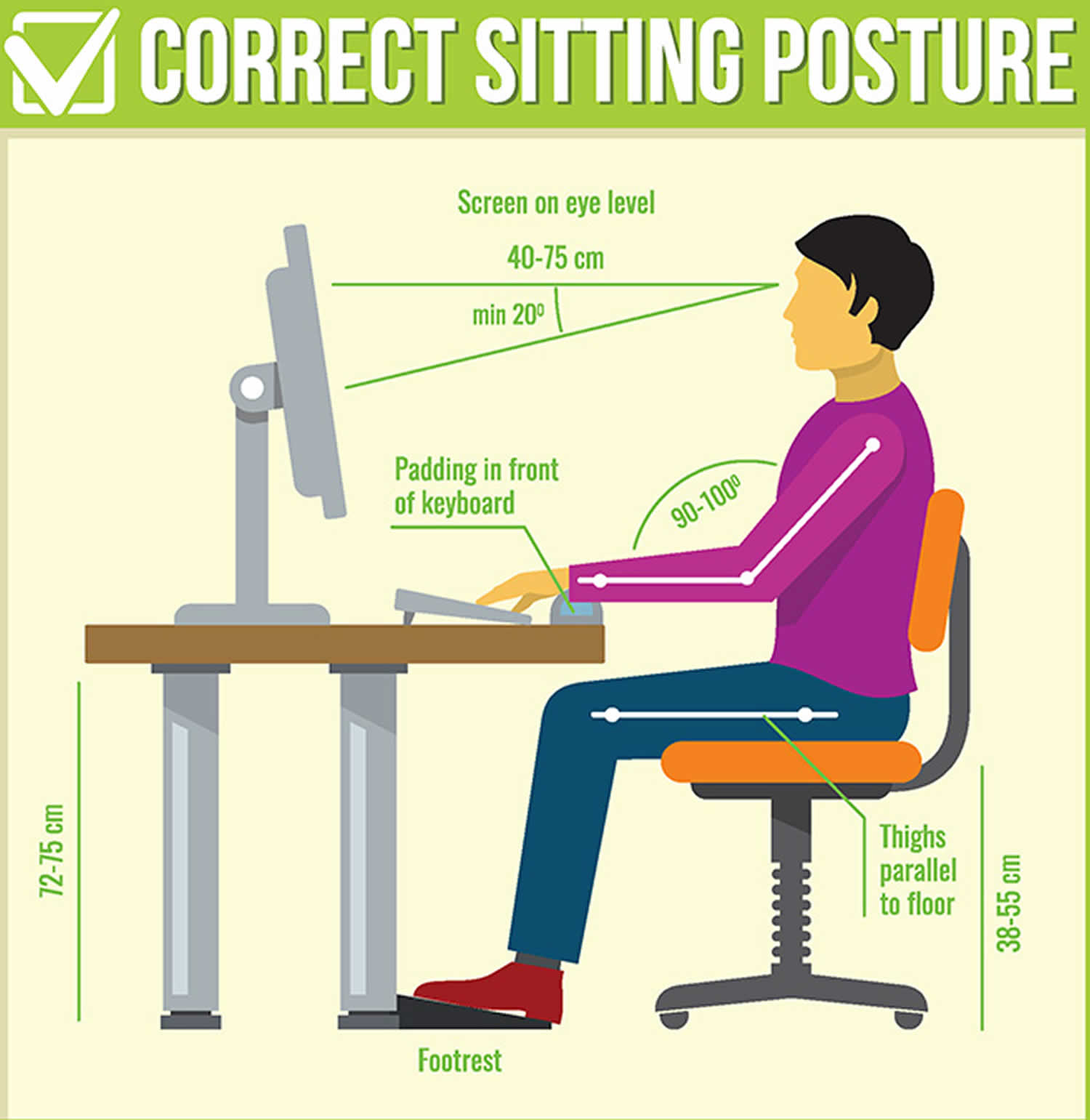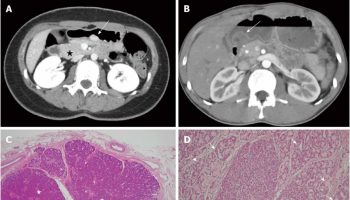Computer vision syndrome
Computer vision syndrome also known as digital eye strain or computer eye syndrome, describes a group of eye and vision-related problems that result from prolonged computer, tablet, e-reader and cell phone use 1. Many individuals experience eye discomfort and vision problems when viewing digital screens for extended periods. The level of discomfort appears to increase with the amount of digital screen use.
In a review of computer vision syndrome, Thomson 2 indicated that up to 90% of computer users may experience visual symptoms including eyestrain, headaches, ocular discomfort, dry eye, diplopia and blurred vision either at near or when looking into the distance after prolonged computer use. It is unclear whether this number has increased, given the increased use of electronic displays today. Further, Rossignol et al. 3 reported that the prevalence of visual symptoms increased significantly in individuals who spent more than 4 hours daily working on video display terminals.
Eye strain or asthenopia is a major complaint in subjects with computer vision syndrome. The results of a 2008 questionnaire returned by over 400 computer operators in India revealed asthenopic symptoms in 46.3% of subjects 4. Similarly, a survey of 212 bank workers in Italy found asthenopic symptoms in 31.9% of the subjects, though it is worthwhile noting that this percentage was calculated after 87 subjects were excluded due to uncorrected hyperopia, undercorrected astigmatism, or overcorrected myopia, because the investigators wanted to investigate only subjects ‘without organic visual disturbances’ 5. A higher prevalence was found in a study of 35 Mexican computer terminal operators where 68.5% of the subjects experienced symptoms 6. An Australian study of over 1000 computer workers found 63.4% reported symptoms with uncontrolled conditions; this number was reduced to 25.2% when an optimized, ergonomic desk and frequent work breaks were provided 7. It is unclear whether eye strain or asthenopia during computer use is associated with age 8, although the prevalence does seem to be higher in females 9.
Research has found that around 75% of the population working in front of a screen for 6–9 hours daily complain of some ocular discomfort 10. Office-based studies have shown the prevalence of computer vision syndrome to be higher in women than men 11, but similar between contact lens and spectacle wearers 12.
In a review of eye strain, Sheedy et al. 13 noted that symptoms commonly associated with computer vision syndrome included eyestrain, eye fatigue, discomfort, burning, irritation, pain, ache, sore eyes, diplopia, photophobia, blur, itching, tearing, dryness and foreign‐body sensation. While investigating the effect of several symptom‐inducing conditions on asthenopia, the authors determined that two broad categories of symptoms existed. The first group, termed external symptoms, included burning, irritation, ocular dryness and tearing, and was related to dry eye. The second group, termed internal symptoms, included eyestrain, headache, eye ache, diplopia and blur, and is generally caused by refractive, accommodative or vergence anomalies. Accordingly, the authors proposed that the underlying problem could be identified by the location and/or description of symptoms 13.
The most common symptoms associated with computer vision syndrome or digital eye strain are:
- eyestrain or asthenopia
- headaches
- blurred vision either at near or when looking into the distance after prolonged computer use
- dry eyes 14
- double vision or diplopia
- neck and shoulder pain
These symptoms may be caused by:
- poor lighting
- glare on a digital screen
- improper viewing distances
- poor seating posture
- uncorrected vision problems
- a combination of these factors
The average American worker spends seven hours a day on the computer either in the office or working from home. To help alleviate computer vision syndrome or digital eye strain, follow the 20-20-20 rule; take a 20-second break to view something 20 feet away every 20 minutes.
Computer vision syndrome can be relieved by following five simple steps:
- Follow the 20-20-20 rule: Take a 20-second break, every 20 minutes and view something 20 feet away.
- Keep a distance: Sitting a comfortable distance from the computer monitor where you can easily read all text with your head and torso in an upright posture and your back supported by your chair. Generally, the preferred viewing distance is between 20 and 28 inches from the eye to the front surface of the screen.
- View from a different angle: Ideally, the computer screen should be 15 to 20 degrees, or about 4 to 5 inches, below eye level as measured from the center of the screen.
- Decrease glare: While there is no way to completely minimize glare from light sources, consider using a glare filter. These filters decrease the amount of light reflected from the screen.
- Blink often: Minimize your chances of developing dry eyes when using a computer by making an effort to blink frequently.
Figure 1. Computer vision syndrome correct sitting posture
Who is at risk for getting computer eye syndrome?
You may be at greater risk for digital eye strain if you:
- Spend a few hours a day at a computer or on a digital device
- Are too close to your computer or digital device screen
- View your computer or digital device at the wrong angle
- Have bad posture while using your computer or digital device
- Have eye problems (even minor ones) not corrected with glasses or contact lenses
- Have a pair of glasses that is not suitable for viewing the distance of your computer
- Don’t take breaks while you are working
You may have an underlying problem with dry eye. This may make digital eye strain worse. Or it can make it more likely to occur. Dry eye is more common in women than in men. It also becomes more common with age. Some medicines and health problems make dry eye more likely. For example, if you use antihistamines, you may be at greater risk of having dry eye. If you have thyroid disease or certain autoimmune diseases, you are also at greater risk of having dry eye.
Computer vision syndrome causes
Viewing a computer or digital screen often makes the eyes work harder. As a result, the unique characteristics and high visual demands of computer and digital screen device viewing make many individuals susceptible to the development of vision-related symptoms.
Uncorrected vision problems can increase the severity of computer vision syndrome or digital eye strain symptoms.
Viewing a computer or digital screen is different than reading a printed page. Often the letters on the computer or handheld device are not as precise or sharply defined, the level of contrast of the letters to the background is reduced, and the presence of glare and reflections on the screen may make viewing difficult.
Viewing distances and angles used for this type of work are also often different from those commonly used for other reading or writing tasks. As a result, the eye focusing and eye movement requirements for digital screen viewing can place additional demands on the visual system.
In addition, the presence of even minor vision problems can often significantly affect comfort and performance at a computer or while using other digital screen devices. Uncorrected or under corrected vision problems can be major contributing factors to computer-related eyestrain.
Even people who have an eyeglass or contact lens prescription may find it’s not suitable for the specific viewing distances of their computer screen. Some people tilt their heads at odd angles because their glasses aren’t designed for looking at a computer. Or they bend toward the screen in order to see it clearly. Their postures can result in muscle spasms or pain in the neck, shoulder or back.
In most cases, symptoms of computer vision syndrome or digital eye strain occur because the visual demands of the task exceed the visual abilities of the individual to comfortably perform them. At greatest risk for developing computer vision syndrome or digital eye strain are those persons who spend two or more continuous hours at a computer or using a digital screen device every day.
What causes dry eyes?
Dry eye is a condition in which a person doesn’t have enough quality tears to lubricate and nourish the eye 15. Tears are necessary for maintaining the health of the front surface of the eye and for providing clear vision. Dry eye is a common and often chronic problem, particularly in older adults.
People with dry eyes may experience irritated, gritty, scratchy or burning eyes; a feeling of something in their eyes; excess watering; and blurred vision. Advanced dry eyes may damage the front surface of the eye and impair vision.
With each blink of the eyelids, tears spread across the front surface of the eye, known as the cornea. Tears provide lubrication, reduce the risk of eye infection, wash away foreign matter in the eye and keep the surface of the eyes smooth and clear. Excess tears in the eyes flow into small drainage ducts in the inner corners of the eyelids, which drain into the back of the nose. Dry eyes can occur when tear production and drainage is not in balance.
People with dry eyes either do not produce enough tears or their tears are of a poor quality:
- Inadequate amount of tears. Tears are produced by several glands in and around the eyelids. Tear production tends to diminish with age, with various medical conditions or as a side effect of certain medicines. Environmental conditions, such as wind and dry climates, can also decrease tear volume due to increased tear evaporation. When the normal amount of tear production decreases or tears evaporate too quickly from the eyes, symptoms of dry eye can develop.
- Poor quality of tears. Tears are made up of three layers: oil, water and mucus. Each component protects and nourishes the front surface of the eye. A smooth oil layer helps prevent evaporation of the water layer, while the mucin layer spreads the tears evenly over the surface of the eye. If the tears evaporate too quickly or do not spread evenly over the cornea due to deficiencies with any of the three tear layers, dry eye symptoms can develop.
The most common form of dry eyes occurs when the water layer of tears is inadequate. This condition, called keratoconjunctivitis sicca (KCS), is also referred to as dry eye syndrome.
Dry eyes can develop for many reasons, including:
- Age. Dry eyes are a part of the natural aging process. The majority of people over age 65 experience some symptoms of dry eyes.
- Gender. Women are more likely to develop dry eyes due to hormonal changes caused by pregnancy, the use of oral contraceptives and menopause.
- Medications. Certain medicines, including antihistamines, decongestants, blood pressure medications and antidepressants, can reduce tear production.
- Medical conditions. People with rheumatoid arthritis, diabetes and thyroid problems are more likely to have symptoms of dry eyes. Also, problems with inflammation of the eyelids (blepharitis), inflammation of the surfaces of the eye, or the inward or outward turning of eyelids can cause dry eyes to develop.
- Environmental conditions. Exposure to smoke, wind and dry climates can increase tear evaporation resulting in dry eye symptoms. Failure to blink regularly, such as when staring at a computer screen for long periods of time, can also contribute to drying of the eyes.
- Other factors. Long-term use of contact lenses can be a factor in the development of dry eyes. Refractive eye surgeries, such as LASIK, can decrease tear production and contribute to dry eyes.
Self care
You can take the following steps to reduce symptoms of dry eyes:
- Remember to blink regularly when reading or staring at a computer screen for long periods of time.
- Increase the humidity in the air at work and at home.
- Wear sunglasses outdoors, particularly those with wraparound frames, to reduce exposure to drying winds and the sun.
- Nutritional supplements containing essential fatty acids may help decrease dry eye symptoms in some people. Ask your optometrist if taking dietary supplements could help your dry eye problems.
- Avoiding becoming dehydrated by drinking plenty of water (8 to 10 glasses) each day.
What causes eye strain?
There is no one condition called eye strain 16. Eye strain is more of a symptom than an actual condition. People use the term differently. One person may mean their eyes are tired or watery, while another may have blurred vision. Some people may have headaches they attribute to eye strain, and others may have facial muscle fatigue from squinting for long periods because they are not wearing the correct glasses.
Eyestrain or asthenopia, is a common condition that occurs when your eyes get tired from intense use, such as while driving long distances or staring at computer screens and other digital devices.
Normally, humans blink about 15 times a minute, but studies show humans blink half to a third that often while using computers and other digital screen devices, whether for work or play. Extended reading, writing or other intensive “near work” can also cause eye strain.
In many cases, eye strain symptoms are caused by looking at something for long periods without blinking. This can cause the eyes to feel dry. Eye strain from looking at a computer is no different from strain caused by driving or reading for hours. Sitting near a vent that is blowing hot or cold air in a person’s face also can make eyes dry out more quickly.
An incorrect prescription for glasses or contacts can cause blurriness, which can increase the feelings of eye strain. Working in an environment that is too bright or not bright enough also can cause visual discomfort.
If you have poor posture when you do tasks, it can cause neck, shoulder and back pain, which can add to the discomfort you feel and some people may attribute it to eye strain.
Eye strain does not injure the eye and does not cause permanent damage. But it’s worthwhile to make simple changes when you are concentrating on a task to increase your eye comfort.
Eye strain can be annoying. But it usually isn’t serious and goes away once you rest your eyes or take other steps to reduce your eye discomfort. In some cases, signs and symptoms of eyestrain can indicate an underlying eye condition that needs treatment.
Common causes of eye strain include:
- Looking at digital device screens
- Reading without pausing to rest your eyes
- Driving long distances and doing other activities involving extended focus
- Being exposed to bright light or glare
- Straining to see in very dim light
- Having an underlying eye problem, such as dry eyes or uncorrected vision (refractive error)
- Being stressed or fatigued
- Being exposed to dry moving air from a fan, heating or air-conditioning system
Eyestrain signs and symptoms include:
- Sore, tired, burning or itching eyes
- Watery or dry eyes
- Blurred or double vision
- Headache
- Sore neck, shoulders or back
- Increased sensitivity to light
- Difficulty concentrating
- Feeling that you cannot keep your eyes open
Generally, treatment for eyestrain consists of making changes in your daily habits or environment. Some people may need treatment for an underlying eye condition.
For some people, wearing glasses that are prescribed for specific activities, such as for computer use or for reading, helps reduce eyestrain. Your doctor may suggest that you take regular eye breaks to help your eyes focus at different distances.
Consider these tips to reduce or prevent eyestrain
- Adjust the lighting. When watching television, it may be easier on your eyes if you keep the room softly lit. When reading printed materials or doing close work, try to position the light source behind you and direct the light onto your page or task. If you’re reading at a desk, use a shaded light positioned in front of you. The shade will keep light from shining directly into your eyes.
- Take breaks. When doing close work, take occasional breaks and rest your eyes by looking away from the digital screen.
- Limit screen time. This is especially important for children, who may not make the connection between extended viewing, eyestrain and the need to rest their eyes regularly.
- Use artificial tears. Over-the-counter artificial tears can help prevent and relieve dry eyes. Use them even when your eyes feel fine to keep them well-lubricated and prevent a recurrence of symptoms. Your doctor can suggest which eyedrops might be best for you. Lubricating drops that don’t contain preservatives can be used as often as you need. If the drops you’re using contain preservatives, don’t use them more than four times a day. Avoid eyedrops with a redness remover, as these may worsen dry eye symptoms.
- Improve the air quality of your space. Some changes that may help prevent dry eyes include using a humidifier, adjusting the thermostat to reduce blowing air and avoiding smoke. If you smoke, consider quitting. Moving your chair to a different area may help reduce the amount of dry moving air on your eyes and face.
- Choose the right eyewear for you. If you need glasses or contacts and work at a computer, consider investing in glasses or contact lenses designed specifically for computer work. Ask your optometrist about lens coatings and tints that might help too.
Some eyestrain symptoms may be relieved by natural products, such as bilberry extract and omega-3 fatty acids in fish oil, but further study is needed. Talk with your healthcare provider if you’re considering supplements to help relieve your signs and symptoms.
Tips for computer work
Computer use is a common cause of eyestrain. If you work at a desk and use a computer, these self-care steps can help take some of the strain off your eyes.
- Blink often to refresh your eyes. Many people blink less than usual when working at a computer, which can contribute to dry eyes. Blinking produces tears that moisten and refresh your eyes. Try to make it a habit to blink more often when looking at a monitor.
- Take eye breaks. Throughout the day, give your eyes a break by looking away from your monitor. Try the 20-20-20 rule: Every 20 minutes, look at something 20 feet away for at least 20 seconds.
- Check the lighting and reduce glare. Bright lighting and too much glare can strain your eyes and make it difficult to see objects on your monitor. The worst problems are generally from sources above or behind you, including fluorescent lighting and sunlight. Consider turning off some or all of the overhead lights. If you need light for writing or reading, use an adjustable desk lamp. Close blinds or shades, and avoid placing your monitor directly in front of a window or white wall. Place an anti-glare cover over the screen.
- Adjust your monitor. Position your monitor directly in front of you about an arm’s length away so that the top of the screen is at or just below eye level. It helps to have a chair you can adjust too.
- Use a document holder. If you need to refer to print material while you work on your computer, place it on a document holder. Some holders are designed to be placed between the keyboard and monitor; others are placed to the side. Find one that works for you. The goal is to reduce how much your eyes need to readjust and how often you turn your neck and head.
- Adjust your screen settings. Enlarge the type for easier reading. And adjust the contrast and brightness to a level that’s comfortable for you.
Computer vision syndrome prevention
Prevention or reduction of the vision problems associated with computer vision syndrome or digital eye strain involves taking steps to control lighting and glare on the device screen, establishing proper working distances and posture for screen viewing, and assuring that even minor vision problems are properly corrected.
Computer vision syndrome symptoms
The most common symptoms associated with computer vision syndrome or digital eye strain are:
- eyestrain or asthenopia
- headaches
- blurred vision either at near or when looking into the distance after prolonged computer use
- dry eyes
- double vision or diplopia
- neck and shoulder pain.
These symptoms may be caused by:
- poor lighting
- glare on a digital screen
- improper viewing distances
- poor seating posture
- uncorrected vision problems
- a combination of these factors
The extent to which individuals experience visual symptoms often depends on the level of their visual abilities and the amount of time spent looking at a digital screen. Uncorrected vision problems like farsightedness and astigmatism, inadequate eye focusing or eye coordination abilities, and aging changes of the eyes, such as presbyopia, can all contribute to the development of visual symptoms when using a computer or digital screen device.
Many of the visual symptoms experienced by users are only temporary and will decline after stopping computer work or use of the digital device. However, some individuals may experience continued reduced visual abilities, such as blurred distance vision, even after stopping work at a computer. If nothing is done to address the cause of the problem, the symptoms will continue to recur and perhaps worsen with future digital screen use.
Risks from untreated computer vision syndrome
Most symptoms associated with computer vision syndrome are temporary, and they go away a few hours after you stop using the digital screen. If problems leading to consistent eye strain are not resolved, repeated experience of these issues can lead to reduced visual acuity after stopping work on the screen, and this may get worse.
A study 17 found that most people who used flat screens as video display units reported eye symptoms of some type, which could lead to eye strain, including computer vision syndrome. Of the 116 participants, 72 percent reported eye symptoms after using flat screens for an extended period; 23 percent reported moderate to severe symptoms, indicating that eye strain lasted after using the screens and impacted their life. Symptom frequency included 17:
- 14 percent reported tired eyes.
- 12 percent reported sensitivity to bright light.
- 10 percent reported blurry vision in the distance (temporary myopia).
- 9 percent reported dry eye, irritated or burning eyes, or other eye strain.
- 8 percent reported difficulty refocusing from one distance to another or experiencing a headache
- About 4 percent reported blurry vision at close or intermediate distances (temporary hyperopia).
Another study found that about 20 percent of regular computer users experienced transient myopia, or temporary nearsightedness, after an extended period of using their computers. This is caused by accommodative problems involving the middle structures of the eye, like the lens, and surrounding eye muscles, which are overworked to focus on the specific task in front of you. Other problems can be caused by ocular surface mechanisms. Extended periods of suffering from dry eyes due to not blinking enough can increase irritation and inflammation, which may trigger further conditions including uveitis.
Poor sleep quality and insomnia are other issues associated with digital eye strain. One study found that 80 percent of Americans report using digital devices, including television, at least an hour before going to bed. The blue light emitted from such devices can trigger a stronger sense of wakefulness in the brain, which reduces the ability to fall asleep or stay asleep. About 55 percent of people use some kind of digital screen within an hour after they wake up, which contributes to a higher risk of eye strain throughout the day.
Computer vision syndrome diagnosis
Computer vision syndrome or digital vision syndrome, can be diagnosed through a comprehensive eye examination. Testing, with special emphasis on visual requirements at the computer or digital device working distance, may include:
- Patient history to determine any symptoms the patient is experiencing and the presence of any general health problems, medications taken, or environmental factors that may be contributing to the symptoms related to computer use.
- Visual acuity measurements to assess the extent to which vision may be affected.
- A refraction to determine the appropriate lens power needed to compensate for any refractive errors (nearsightedness, farsightedness or astigmatism).
- Testing how the eyes focus, move and work together. In order to obtain a clear, single image of what is being viewed, the eyes must effectively change focus, move and work in unison. This testing will look for problems that keep your eyes from focusing effectively or make it difficult to use both eyes together.
This testing may be done without the use of eye drops to determine how the eyes respond under normal seeing conditions. In some cases, such as when some of the eyes’ focusing power may be hidden, eye drops may be used. They temporarily keep the eyes from changing focus while testing is done.
Using the information obtained from these tests, along with results of other tests, your optometrist can determine if you have computer vision syndrome or digital vision syndrome and advise you on treatment options.
Computer vision syndrome treatment
Solutions to digital screen-related vision problems are varied. However, they can usually be alleviated by obtaining regular eye care and making changes in how you view the screen.
Eye care
In some cases, individuals who do not require the use of eyeglasses for other daily activities may benefit from glasses prescribed specifically for computer use. In addition, persons already wearing glasses may find their current prescription does not provide optimal vision for viewing a computer.
- Eyeglasses or contact lenses prescribed for general use may not be adequate for computer work. Lenses prescribed to meet the unique visual demands of computer viewing may be needed. Special lens designs, lens powers or lens tints or coatings may help to maximize visual abilities and comfort.
- Some computer users experience problems with eye focusing or eye coordination that can’t be adequately corrected with eyeglasses or contact lenses. A program of vision therapy may be needed to treat these specific problems. Vision therapy, also called visual training, is a structured program of visual activities prescribed to improve visual abilities. It trains the eyes and brain to work together more effectively. These eye exercises help remediate deficiencies in eye movement, eye focusing and eye teaming and reinforce the eye-brain connection. Treatment may include office-based as well as home training procedures.
Viewing the computer
Proper body positioning for computer use.
Some important factors in preventing or reducing the symptoms of computer vision syndrome have to do with the computer and how it is used. This includes lighting conditions, chair comfort, location of reference materials, position of the monitor, and the use of rest breaks.
- Location of computer screen – Most people find it more comfortable to view a computer when the eyes are looking downward. Optimally, the computer screen should be 15 to 20 degrees below eye level (about 4 or 5 inches) as measured from the center of the screen and 20 to 28 inches from the eyes.
- Reference materials – These materials should be located above the keyboard and below the monitor. If this is not possible, a document holder can be used beside the monitor. The goal is to position the documents so you do not need to move your head to look from the document to the screen.
- Lighting – Position the computer screen to avoid glare, particularly from overhead lighting or windows. Use blinds or drapes on windows and replace the light bulbs in desk lamps with bulbs of lower wattage.
- Anti-glare screens – If there is no way to minimize glare from light sources, consider using a screen glare filter. These filters decrease the amount of light reflected from the screen.
- Seating position – Chairs should be comfortably padded and conform to the body. Chair height should be adjusted so your feet rest flat on the floor. If your chair has arms, they should be adjusted to provide arm support while you are typing. Your wrists shouldn’t rest on the keyboard when typing.
- Rest breaks – To prevent eyestrain, try to rest your eyes when using the computer for long periods. Rest your eyes for 15 minutes after two hours of continuous computer use. Also, for every 20 minutes of computer viewing, look into the distance for 20 seconds to allow your eyes a chance to refocus.
- Blinking – To minimize your chances of developing dry eye when using a computer, make an effort to blink frequently. Blinking keeps the front surface of your eye moist.
Regular eye examinations and proper viewing habits can help to prevent or reduce the development of the symptoms associated with computer vision syndrome.
Modifying the environment
- Lighting and glare: Abnormally bright or dim lighting from desk lamps, large windows or overhead lighting can form a washout effect on digital screens: a discomfort glare. After long hours of a glare effect, the patient can experience fatigue and musculoskeletal problems (from constantly changing posture in an attempt to see the screen better). Screen filters were popular with old-style computer monitors, but the brightness of modern LED screens can be easily adjusted. Spectacle coatings, such as an anti-reflective coating, are commonly advised to eliminate surface reflection. However, the evidence base to support their effectiveness is fairly limited.
- Airflow: Air conditioning with hot, dry air can cause dry eye symptoms to worsen, particularly in offices with no openable windows and with a high airflow. It may be beneficial for patients to consider where they sit in an office, use humidifiers or open the window, if possible, and reduce airflow. Lubricant eye drops applied 3–4 times a day can help replenish the tear film for long hours in front of a computer screen.
- Screen and seating configuration: The recommended screen positioning is a distance of 35–40 inches from the eyes and display unit where the centre of the screen should be placed 5–6 inches below eye level 18. Patients with postural problems can arrange an occupational health assessment at their workplace for proper seating posture advice and set-up.
- Blue light: Blue light is the shortest wavelength in the visible spectrum and carries the highest amount of energy per photon. In theory, blue light has the ability to cause photochemical damages to the retina, which may result in damage to cells in the retina and cause premature death of the cells (apoptosis) 19. Screens, particularly LED screens, emit blue light; however, the eye filters much of this light out. Light damage is, in part, related to the brightness of the light, and modern screens emit very little light (hence no after-image) — the sun and blue-white LED bulbs emit much more blue light 20. Blue light filters will reduce glare so they may help some patients; however, there is no evidence that they are needed 21. Blue light suppresses the brain’s release of the hormone melatonin 22, a sleep-inducing hormone. Sleep patterns help regulate the body’s circadian rhythm, which is required to moderate the natural clock function on individual organs and control wakefulness. Consequently, pharmacists and healthcare professionals should advise patients to switch off all screens at least an hour before going to bed, to allow a better quality of sleep.
How are dry eyes treated?
Dry eyes can be a chronic condition, but your optometrist can prescribe treatment to keep your eyes healthy and comfortable and to prevent your vision from being affected.
The primary approaches used to manage and treat dry eyes include adding tears using over-the-counter artificial tear solutions, conserving tears, increasing tear production, and treating the inflammation of the eyelids or eye surface that contributes to the dry eyes.
- Adding tears. Mild cases of dry eyes can often be managed using over-the-counter artificial tear solutions. These can be used as often as needed to supplement natural tear production. Preservative-free artificial tear solutions are recommended because they contain fewer additives, which can further irritate the eyes. People with dry eyes that don’t respond to artificial tears alone will need to take additional steps to treat their dry eyes.
- Conserving tears. Keeping natural tears in the eyes longer can reduce the symptoms of dry eyes. This can be done by blocking the tear ducts through which the tears normally drain. The tear ducts can be blocked with tiny silicone or gel-like plugs that can be removed, if needed. Or a surgical procedure can permanently close the tear ducts. In either case, the goal is to keep the available tears in the eye longer to reduce problems related to dry eyes.
- Increasing tear production. Your optometrist can prescribe eye drops that increase tear production. Taking an omega-3 fatty acid nutritional supplement may also help.
- Treating the contributing eyelid or ocular surface inflammation. Your optometrist might recommend prescription eye drops or ointments, warm compresses and lid massage, or eyelid cleaners to help decrease inflammation around the surface of the eyes.
- Rosenfield M. Computer vision syndrome: a review of ocular causes and potential treatments. Ophthalmic Physiol Opt 2011, 31, 502–515. doi: 10.1111/j.1475‐1313.2011.00834.x
- Thomson DW. Eye problems and visual display terminals‐the facts and the fallacies. Ophthal Physiol Opt 1998; 18: 111–119.
- Rossignol AM, Morse EP, Summers VM & Pagnotto LD. Visual display terminal use and reported health symptoms among Massachusetts clerical workers. J Occup Med 1987; 29: 112–118.
- Bhanderi DJ, Choudharg S & Doshi VG. A community‐based study of asthenopia in computer operators. Indian J Ophthalmol 2008; 56: 51–55.
- Mocci F, Serra A & Corrias GA. Psychological factors and visual fatigue in working with video display terminals. Occup Environ Med 2001; 58: 267–271.
- Sanchez‐Roman FR, Pererz‐Lucio C, Juarez‐Ruiz C, Velez‐Zamora NM & Jimenez‐Villarruel M. Risk factors for asthenopia among computer terminal operators. Salud Publica Mex 1996; 38: 189–196.
- Dain SJ, McCarthy AK & Chan‐Ling T. Symptoms in VDU operators. Am J Optom Physiol Opt 1988; 65: 162–167.
- Rocha LE & Debert‐Ribeiro M. Working conditions, visual fatigue and mental health among systems analysts in Sao Paulo, Brazil. Occup Environ Med 2004; 61: 24–32.
- Wiholm C, Richter H, Mathiassen SE & Toomingas A. Associations between eyestrain and neck‐shoulder symptoms among call‐center operators. SJWEH Suppl 2007; 3: 54–59.
- Blehm C, Vishnu S, Khattak A et al. Computer vision syndrome: a review. Surv Ophthalmol 2005;50(3):253–262. doi: 10.1016/j.survophthal.2005.02.008
- Ranasinghe P, Wathurapatha W, Perera Y et al. Computer vision syndrome among computer office workers in a developing country: an evaluation of prevalence and risk factors. BMC Res Notes 2016;9(1):150. doi: 10.1186/s13104-016-1962-1
- Rosenfield M. Computer vision syndrome: a review of ocular causes and potential treatments. Ophthalmic Physiol Opt 2011;31(5):502–515. doi: 10.1111/j.1475-1313.2011.00834.x
- Sheedy JE, Hayes J & Engle J. Is all asthenopia the same? Optom Vis Sci 2003; 80: 732–739.
- Wolffsohn J, Bilkhu P, Wolffsohn T et al. Identification of dry eye conditions in community pharmacy. Pharm J 2016. doi: 10.1211/PJ.2016.20201138
- Wolffsohn J & Craig J. Evidence-based understanding of dry eye disease in pharmacy: overview of the TFOS DEWS II report. Pharm J 2017. doi: 10.1211/PJ.2017.20203352
- Eye Strain: What Might Make Your Eyes Feel Tired. https://www.aao.org/eye-health/diseases/what-is-eye-strain
- Porcar E, Pons AM, Lorente A. Visual and ocular effects from the use of flat-panel displays. Int J Ophthalmol. 2016;9(6):881–885. Published 2016 Jun 18. doi:10.18240/ijo.2016.06.16 https://www.ncbi.nlm.nih.gov/pmc/articles/PMC4916147
- Loh K & Redd S. Understanding and preventing computer vision syndrome. Malays Fam Physician 2008;3(3):128–130.
- Lu B, Zhang P, Zhou M et al. Involvement of XBP1s in blue light-induced a2e-containing retinal pigment epithelium cell death. Ophthalmic Res 2017;57(4):252–262. doi: 10.1159/000452282
- Lougheed T. Hidden blue hazard? LED lighting and retinal damage in rats. Environ Health Perspect 2014;122(3):A81–A81. doi: 10.1289/ehp.122-a81
- Leung T, Li R & Kee C. Blue-light filtering spectacle lenses: optical and clinical performances. PLOS ONE 2017;12(1):p.e0169114. doi: 10.1371/journal.pone.0169114
- Emens J & Burgess H. Effect of light and melatonin and other melatonin receptor agonists on human circadian physiology. Sleep Med Clin 2015;10(4):435–453. doi: 10.1016/j.jsmc.2015.08.001